Visual Studio Code
Downloading and Installing Visual Studio Code
- Go to this link and download the correct files for your operating system.
- After installing, open the app.
- Press ⌘P (for mac) or ctrl+p (for linux/windows) and type in
ext install python. It will show
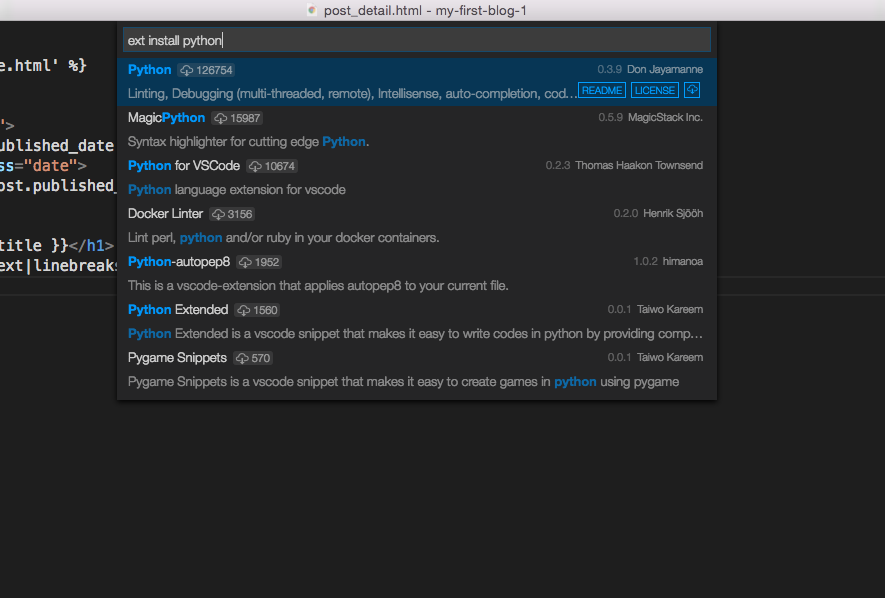
Press enter and the python extension will install.
Tips
To open a folder so you can see your project files together, (for mac) press
Openon the folder that you want to open.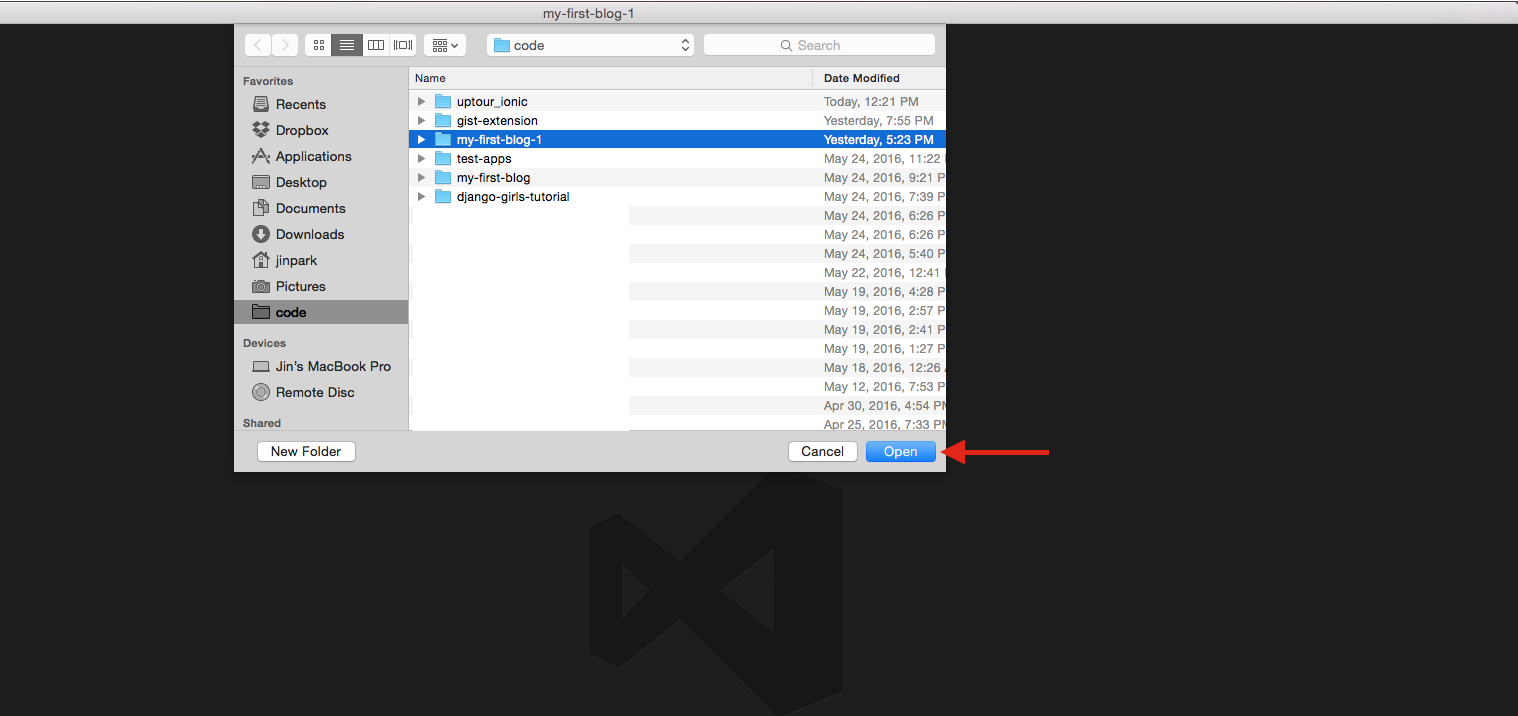 For windows, press
For windows, press Open Folder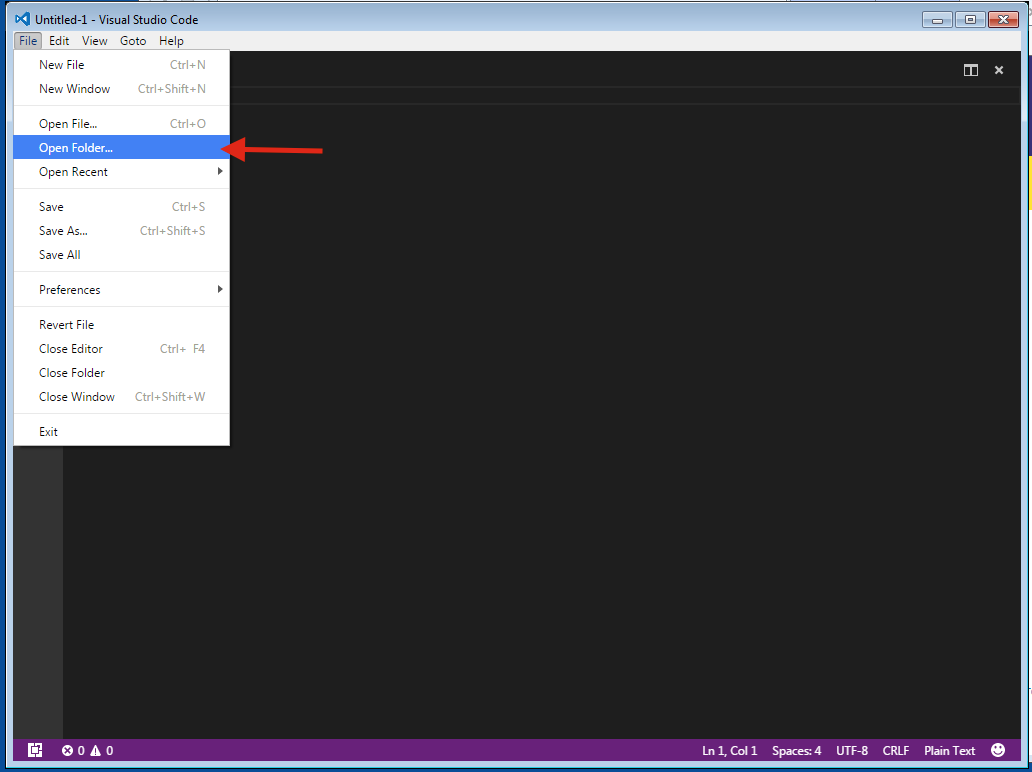
For